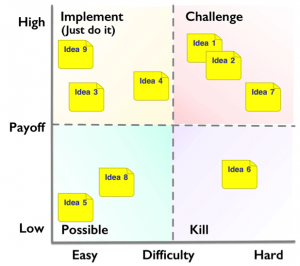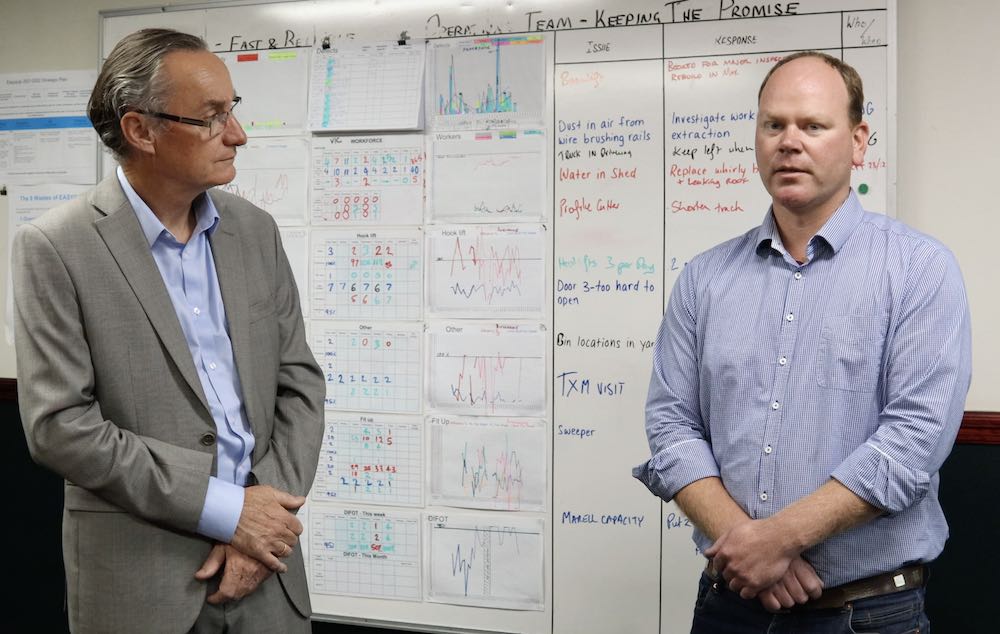Improvement Ideas Scoring with a PICK Chart
The PICK Chart
There is nothing more exciting than gathering a group of people together to discuss improvement ideas, especially in a company that is maturing through the Lean Journey and team engagement is spreading. One of the challenges often faced by TXM clients early on is how we decide on the “right” improvement ideas to focus on?
We have found using a PICK chart is a great way to encourage team discussion and provide timely feedback to the team as to how the group views their ideas, how easy they are to implement, and their likely impact once they are implemented. There is nothing more discouraging to a team than offering suggestions through a “Suggestion Scheme” and never hearing any thing about your idea or seeing it completed. Utilising a PICK chart makes feedback timely and reduces the management burden of sifting through ideas.
What is a PICK Chart?
The PICK chart is borrowed from the Lean Six Sigma set of tools (you can read more about Lean vs Six Sigma here) and is used to categorise process improvement ideas generated by a work group. This could happen at any stage while implementing the Lean Enterprise tools. The purpose of the chart is to help classify the ideas into useful sectors. A standard 2×2 grid is designed.
The two axes are labelled “Difficulty”, ranging from easy to hard, and “Payoff”, which ranges from low to high. Difficulty describes how easy or difficult the improvement idea is to implement and is based on the knowledge within the group. Payoff refers to the benefit or opportunity once the idea is implemented, and, again, is based on the knowledge of the team. If an idea is too far outside of the current knowledge, add a question mark on the Post-it note as a reminder that more information is required.
Each quadrant of a PICK chart labelled as Possible, Implement, Challenge and Kill (PICK), where:
- Possible includes the ideas that are easy to implement and with a low payoff
- Implement for projects that are easy to implement, with a potential high payoff
- Challenge, which includes projects with technology that is new to the company and may be hard to implement. However the payoff can be high
- Kill that eliminates ideas that are hard to implement and with a low return
Using the PICK Chart
To use the PICK chart we start with the team members writing down their improvement ideas onto Post-it notes. This is done individually and allows plenty of time for thinking and refining ideas. Make sure your pens are in good working order and there are plenty of Post-it notes. Don’t feel you need to rush this stage, as a facilitator; give your team as much time as they need. An option may be to back this up with a break (if your schedule allows). Then those who have finished can move away and those who want to continue have the time and space to do so.
The next step is to place these idea Post-it notes onto the grid based on the axis of Difficulty and Payback scales. Discuss each idea and group like ones together where there are obvious duplicates. Let the team decide where each idea fits on each scale. Ask questions to help understand the idea and clarify what the team is thinking. Questions may include:
- Have we done something similar before?
- Have we seen something similar at another company?
- Is this known technology?
- Can we implement it ourselves?
- Do we need to rely on another department to make this work (for example IT or Maintenance)?
In using a PICK chart, the team members can utilise this structure to assist identifying the most useful ideas, especially those that can be implemented quickly with little difficulty (the “Just-Do-Its”). When setting up the PICK Chart, draw the 2×2 grid and write the labels on the axes (Low to High Payoff and Easy to Hard Difficulty).
Write “Just Do It” in the Implement quadrant. When conducting this exercise with a group for the first time, you may want to hold off writing the quadrant names until categorising has finished. This help prevents the group from having to consider the quadrant names at the same time. The team can then concentrate on the two axes without worrying about the third element. Also, the “Kill” quadrant may limit ideas from the group. However more challenging and time-consuming discussions can occur when the quadrant names are applied from the beginning. This works well with a more mature team.
Keep it simple when start off, as it is important that all improvement ideas from the team are ranked on the scale. If the idea is “off the scale – whether it is ‘extremely hard’ or ‘very high payoff’ – you can make a note of that and place it on the outer edge of the quadrant. But always try to focus the team to think of the chart as only four choices. Ranking the ideas along a continuous scale is a waste of time since the relative ranking is not the outcome of the exercise and rational people tend to argue too much about where exactly along the scale an item belongs.
There are some points to consider as you begin to rank your team’s improvement ideas. Firstly, avoid putting any ideas on the line between two quadrants as this prevents the team from making a decision. Secondly, having a robust conversation is good, but if it is taking too long, encourage the team to place the idea in a category and make a note to return to the discussion later if there is time.
Once all of the improvement ideas have been ranked on the PICK chart, check with the team to see if there are any major disagreements as to where ideas have been placed. Note what extra information is required and who is tasked to seek that information. Convene a follow up session in a few days time. This will allow the team to consider the ideas noted and how they might go about implementing them, as well as which ideas will be beneficial.
Implementing the Ideas
Gathering improvement ideas and ranking them is only the beginning – actually implementing the ideas is where they payoff are. Start with the ideas in the Implement quadrant and create a project plan or A3 Plan for the ideas that you and your team have the resources to manage.
The challenge here is not to be overwhelmed by the volume of things to do, often on top of your day job! Just choose the top few and get them implemented. This will help the team see which ideas were placed in the right quadrant. And the learning by actually going through the implementation process is what the Lean Journey is all about.